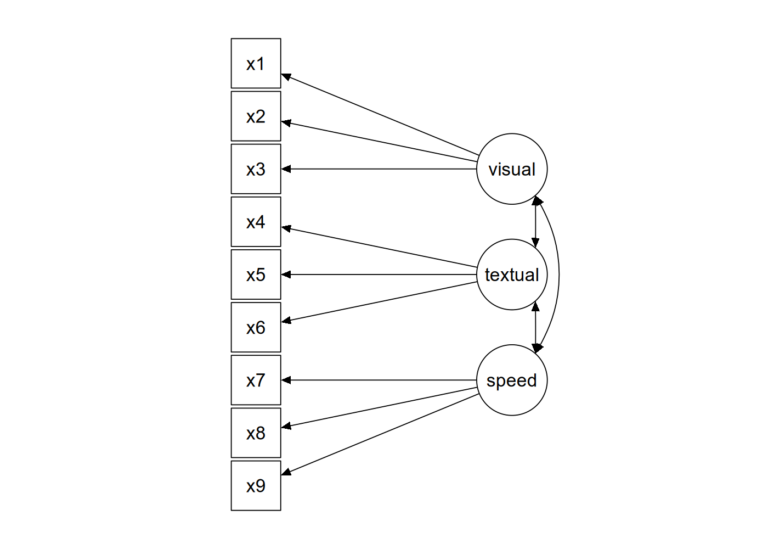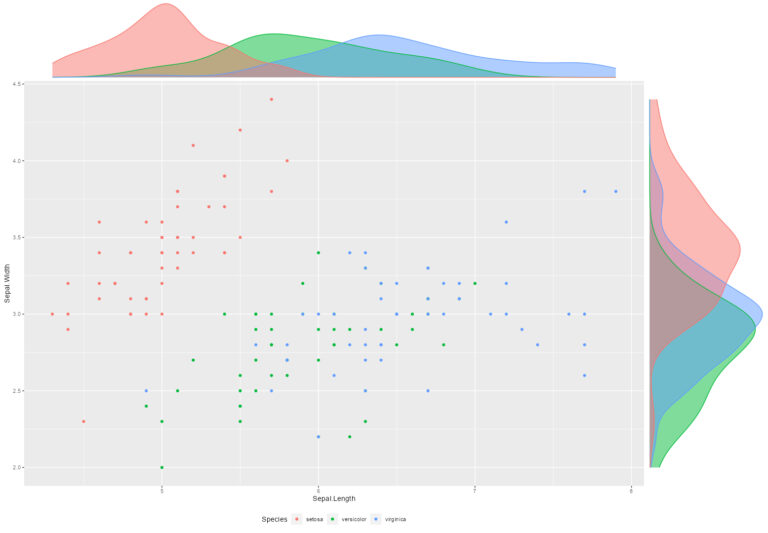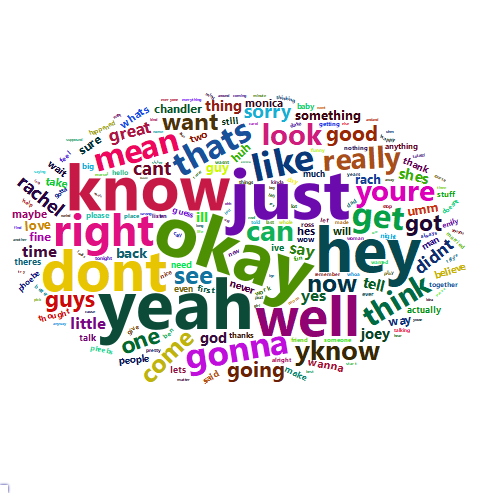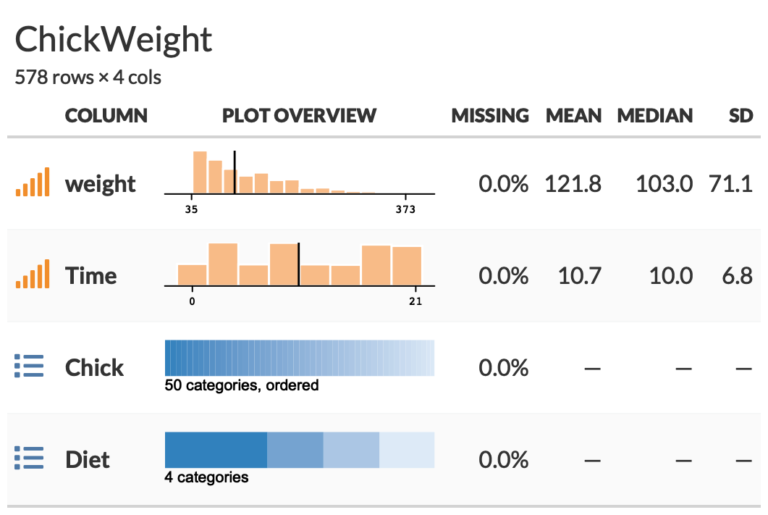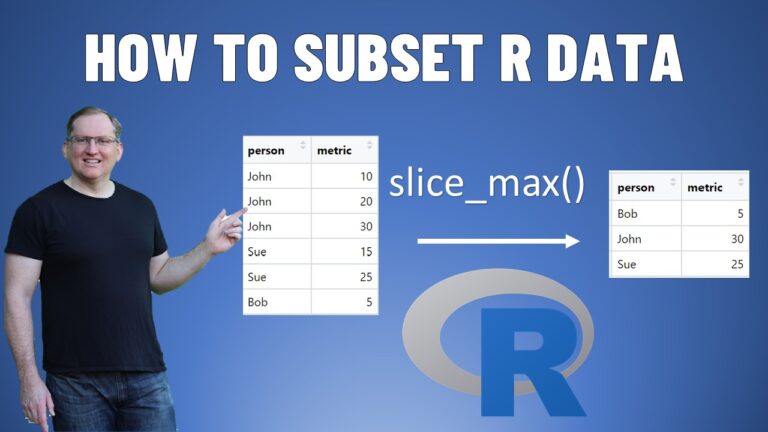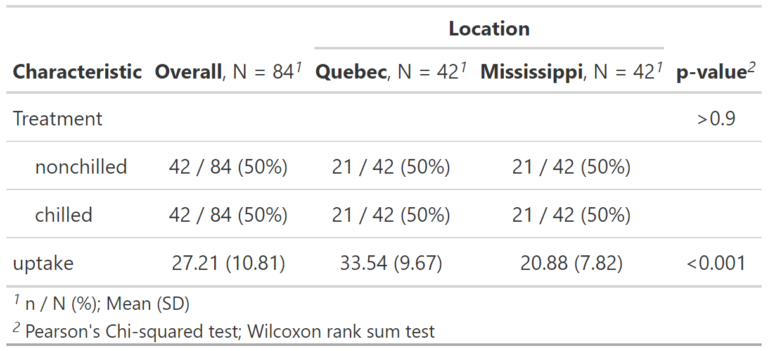Stranger Things Ratings Graph in R
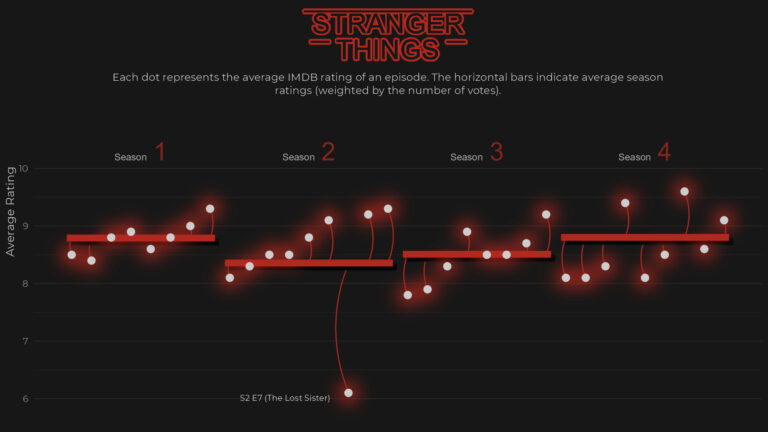
In this YouTube video I explain how to use the code below to get the IMDB ratings for each episode of Stranger Things and produce this awesome looking graph. Big thanks to Ansgar Wolsing (bydata) who did the heavy lifting,…